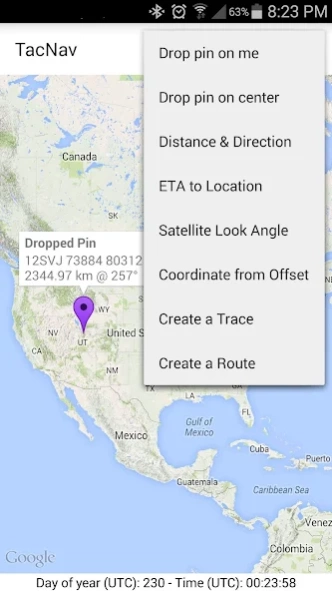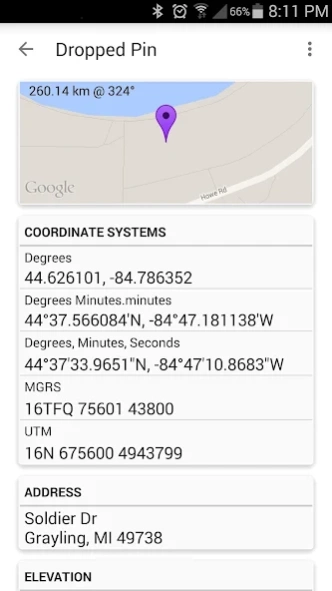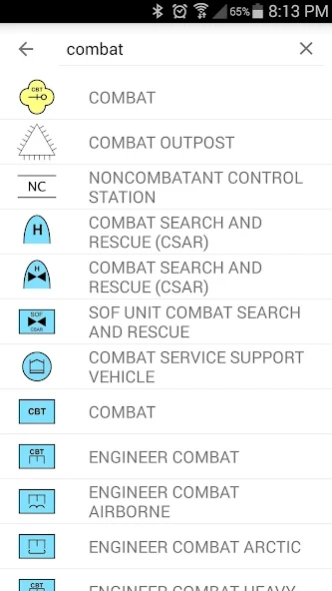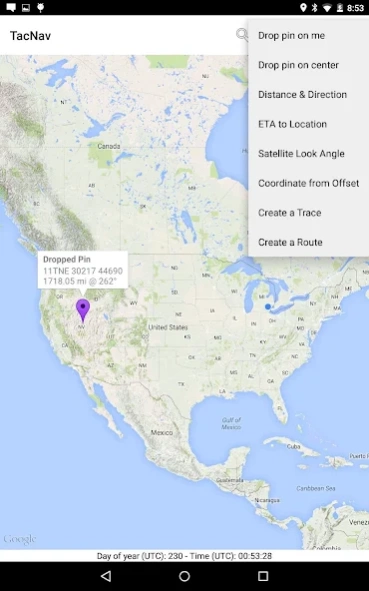Tactical Navigator 1.3.2
Paid Version
Publisher Description
Tactical Navigator - Utility app for military or outdoor enthusiasts!
Tactical Navigator (“TacNav”) is a mobile application tool for military or outdoor enthusiast! Plan communications, operations training, or your favorite outdoor locations! Whether you want to save a training location or your favorite fishing spot, this app is for you.
Basic App Features
• GPS & coordinate systems - Degrees, DM.m, DMS, MGRS, and UTM
• Compass
• Day of year & UTC Time always visible
• Add multiple saved locations to the map at the same time
• Search by coordinate or address to add to map.
• Find any locations elevation
• Find any locations current weather conditions and temperature
• Find any locations local time and military time.
• Choose to display information via Metric or Imperial measurement systems.
Enhanced Map Actions
• Distance & Direction
• ETA to a location.
• Calculate a satellite look angle
• Calculate an offset coordinate given distance & direction
• Add custom radius to a location
• Trace a path
• Build a Route for land navigation
Other Great Features
• Military symbology (MIL-STD-2525C). Search or manually build an icon to add to the map.
• Add notes to a location
• Angle of Device (ex. to assist positioning a ground satellite)
• Share your overlays via Email or Android Beam
Thank you for your support and using TacNav. As development continues, great features will follow!
US Army Major Kevin Militello - Owner & Developer
Disclaimers:
• TacNav is not endorsed by any government agency.
About Tactical Navigator
Tactical Navigator is a paid app for Android published in the System Maintenance list of apps, part of System Utilities.
The company that develops Tactical Navigator is Orange Clover LLC. The latest version released by its developer is 1.3.2.
To install Tactical Navigator on your Android device, just click the green Continue To App button above to start the installation process. The app is listed on our website since 2020-03-29 and was downloaded 1,221 times. We have already checked if the download link is safe, however for your own protection we recommend that you scan the downloaded app with your antivirus. Your antivirus may detect the Tactical Navigator as malware as malware if the download link to com.orangeclover.tacnav is broken.
How to install Tactical Navigator on your Android device:
- Click on the Continue To App button on our website. This will redirect you to Google Play.
- Once the Tactical Navigator is shown in the Google Play listing of your Android device, you can start its download and installation. Tap on the Install button located below the search bar and to the right of the app icon.
- A pop-up window with the permissions required by Tactical Navigator will be shown. Click on Accept to continue the process.
- Tactical Navigator will be downloaded onto your device, displaying a progress. Once the download completes, the installation will start and you'll get a notification after the installation is finished.